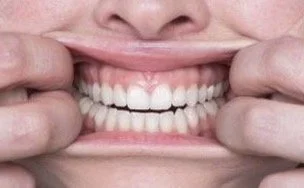How to take photos of your teeth
at home for a pre-assessment
To help us assess your dental concern without needing a clinic visit, please follow the steps below to take clear photos of your teeth:
Step 1: Prepare Your Camera
• Use your phone’s selfie mode with the timer on,
or
• Ask a friend or family member to take the photo using the back camera for better quality.
Step 2: Set Up
• Place your phone on a stable surface (like a shelf or table) at face height.
• Make sure you are in a well-lit area - natural light is best!
Step 3: Position Your Hands
• Use your index fingers to gently pull your upper lip up.
• Use your middle fingers to pull your lower lip down.
• This helps us clearly see your front teeth and gums.
Step 4: Take the Photos
• Take 2–3 photos from slightly different angles.
• Make sure your teeth and gums are clearly visible (no blur or shadows).
Step 5: Send Your Photos
• Reply to the email you received from us and attach the photos.
• Let us know if there’s anything specific you’re worried about.
That’s it!
We’ll review your photos and get back to you with advice or next steps as soon as possible. Thank you!